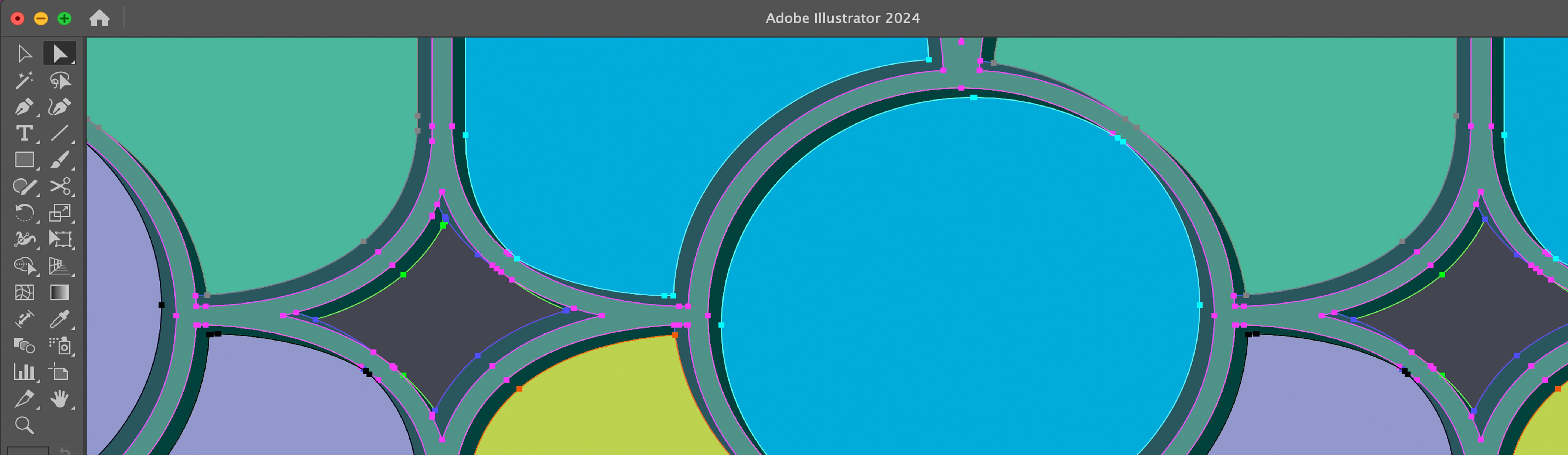
The Ai file, a valuable tool in vector format
Are you looking for a beautiful illustration, textile design or impactful logo for printing or embroidery? Whatever the medium and the reproduction process envisaged, a textile design is always offered in the form of one (or more) usable digital document(s).
It is therefore time to introduce you to one of the computer file formats most popular with designers: the .AI file. What does this digital format correspond to? Why is it unanimous in the world of graphics and illustration?
What does the abbreviation AI mean?
John Warnock, co-founder of Adobe who recently passed away, did not discover the principle of vector images. On the other hand, he created the Adobe Illustrator graphics software, a reference for illustrators, graphic artists and designers.
Indeed, in addition to its versatility, this image editor has one specificity: it is based on the use of vectors. It therefore allows you to create, modify and save vector drawings rather than pixelated images (see below “Vector image vs raster image”).
The abbreviation “AI” simply corresponds to the initials of Adobe Illustrator software, this application dedicated to graphic creation very popular among design professionals. The .AI file name extension applies to native files (source files) of Adobe Illustrator.
Vector image vs raster image
There are two main families of digital images: raster (or pixelated) images and vector images. A raster image is made up of a multitude of small colored squares (called “pixels” or “dots”), while a vector image is made up of colored lines, just like a drawing.
These two ways of processing an image result in two distinct file formats, frequently used in graphics and printing: the raster file (e.g. PSD, GIF, PNG file, etc.) and the vector file (e.g. AI, EPS file). , PDF, etc.)
Also called a raster file or bitmap file (“dot map”), a raster file “houses” the data of a raster image. This format is particularly suitable for storing, displaying and editing quality photos, because it offers a rendering rich in nuances, shadows and textures. On the other hand, as a pixelated image consists of a predetermined number of pixels, it tends to become blurry or even grainy when resized more than 200%, especially if it is initially of low resolution (few pixels per cm²).
A vector file, such as an AI file (Adobe illustrator) for example, contains a vector image that can be edited and resized infinitely without any loss of definition (quality, fineness, etc.). This is why this type of image is favored for the design of illustrations, simple patterns and logos intended to be available in different scales. This is the ideal format for a striking logo or abstract design.
As you can see, depending on the type of image (photo or graphic design), a raster file does not offer the same rendering quality as a vector file. Opting for one or the other is therefore a choice to be defined according to the nature of the pattern, its destination, its application and the reproduction technique envisaged. However, if the priority of the document is its quality, it is preferable to opt for a file in AI (Adobe illustrator) format.

Why use an AI file for the textile pattern?
Unlimited resizing of a pattern
Using vector images allows you to maintain the exact same resolution after resizing/enlarging them. This type of image allows perfect scaling for a clean and readable result. The AI format is therefore ideal for a pattern available in different sizes and supports. Perfect for preserving color stability and preventing distortion of the details of a textile design, whether simple and abstract, or more detailed!
Creating and sharing small graphic files
When a pixelated image is very detailed, the number of points that make it up can reach several million. Precise, but heavy to use!
For equal rendering quality, a vector image contained in an AI file is much smaller. It allows you to benefit from fast loading and saving speed. An asset generally appreciated by the various stakeholders called upon to manipulate the file, from the creation of the pattern to its application.
An easily modifiable pattern to adapt it to your needs
Generated using Illustrator and therefore fully compatible with the use of this software dedicated to drawing, the AI file makes it possible to modify a textile pattern (color variations, format, etc.)
Optimal rendering when printed
When printed, an AI file offers excellent rendering of drawn patterns, both in terms of the precision of lines and details and the sharpness of colors.

The differences between an .Ai file and other formats
Some vector file formats
- PDF: Commonly used by printers, PDF is a file format compatible with raster or vector images. Versatile and easy to obtain by exporting files, it is generally used to simplify the sharing and printing of visual communication elements, texts, logos, etc.
Unlike an AI file, it allows the display and resizing of vector images without loss of definition, but not their modification.
- EPS: The EPS file format is the “ancestor” of the AI file, introduced with the launch of version 9 of Illustrator, in the year 2000.
It has essentially the same characteristics as its successor with regard to text and 2D images. On the other hand, it does not manage transparency in the same way as an AI file. Therefore, the EPS format does not allow you to directly create visuals for the web because it is not designed for layering on different backgrounds.
Some bitmap, raster or raster file formats
- PSD: produced using the Photoshop photo editing and photomontage software, the PSD file concerns raster images (set of layers made up of pixels). Unlike an image in AI format, a pattern in PSD format suffers a loss of definition when enlarged. This type of file, generally used for photo editing, can only be edited using Photoshop.
- JPG or JPEG: A format also widely used in digital photography, the JPG file is used to process compressed images. Like all raster files, they lose quality and finesse when enlarged.
- PNG: PNG files have the same characteristics as JPGs, but just like AI files, they can display transparencies in the backgrounds.




















